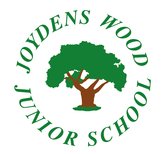
Joydens Wood Junior School
Safe Use of the Internet at Joydens Wood Junior School
The KPSN (Schools Broadband) enforces filtering on all clients connected to the network. Filtering is enforced by a firewall policy which only permits HTTP traffic from the content engines at each WAN centre. HTTP traffic is intercepted using WCCP on the core switches, and is then filtered by the content engines which seek a yes or no response from Websense servers at the core. Any client connected to the KPSN can access the internet without the need for proxy settings and will still be filtered by these core servers."
"Primary students: this policy has been configured with primary aged children in mind and has been applied to all primary school curriculum IP ranges."
This statement is taken from the Education IT Services (EIS) website - KPSN (Schools Broadband) section on web filtering.
Here are some guides to help parents with a range of E-Safety concerns:
How to support your children express themselves online
Getting advice and guidance if something goes wrong
As young people spend more time online, there is also an increase in the chances they will see something online which isn't intended for them. Whether this is fake news, impersonation, or mean comments, there are lots of places you can go to for help and advice on how to report this behaviour. Together, as a family, you can also help prepare your children and build their critical thinking skills.
Making a report
reportharmfulcontent.com is a website designed to help you report anything which you believe shouldn't be online. There’s guidance about how to report different types of content as well as help with the next steps you can take if your report isn't actioned by the site or service you have made it on.
Speaking to someone
For young people - depending on the age of your child, there is a range of places they can go to for help. For younger children, they can call Childline for help and support, and for older children, The Mix offers free and practical advice.
For parents and carers - The O2 and NSPCC helpline can help you with any questions or concerns you may have about keeping your child safe online. They can provide you with advice and help to troubleshoot any problems your family may be facing.
Making the most of the internet as a family
Creating a family agreement
A family agreement is a great way to start a conversation with your whole family about how you all use the internet. As you have everyone at home, it’s a fantastic way to set boundaries and discuss how you are all going to use technology during this time. Where is tech going to be used in your home? How are you going to share it and what times of the day can different family members have access? It's also a great way to discuss how to behave online and talk about what happens if something upsets or worries your child.
We would like to highlight several areas that you, as parents/guardians, should be aware of:
Online safety guide
When it comes to using ICT, the free government website Internet matters.org has some excellent resources. The following page has a comprehensive guide to keeping children safe on the internet.
https://www.internetmatters.org/resources/online-safety-guide-6-10-year-olds/
Safe filtering and controlling access
One of the first ways to ensure your child is safe when using the internet is to ensure your safety settings/filtering are being used. Here is a comprehensive list of step-by-step instructions for the majority of web-capable devices.
https://www.internetmatters.org/parental-controls/
Screen time
Whilst the usage of computers and tablets has obvious advantages, the amount of time spent on screens needs to be balanced.
Age rating on apps and games
Lastly when allowing your child to use electronic, consideration for the age ratings should be adhered to. Any app that allows user created content is less regulated and therefore is not content controlled. Further information on age rating of apps can be found here.
https://www.saferinternet.org.uk/blog/how-are-age-ratings-apps-and-games-rated
Safer Internet Day
Throughout the year, we will inform parents of any new trends that we believe they should be made aware of. This term we have made parents aware via letters about two dangerous internet concerns - 'Tick Tock' and 'MoMo'. We have also held an assembly to make our children aware and advised them what they must do if they are concerned.
Please click here for a link to the CBBC website for some informative videos on e-safety. These are shown to the children in our e-safety lessons/assemblies.
Click here for a link to the 'Think you Know' website for activities and information for 8-10-year-old children.
Here are some other useful links:
www.nspcc.org.uk/preventing-abuse/keeping-children-safe/online-safety